We want to give you points for the activities you complete! To make sure you get those points, you must ensure you have linked an Activity to the story you are writing. Here’s how to do that:
1. Log in to your organisation’s account, or sign up and create one for your workplace or school. You will be automatically directed to your Dashboard.
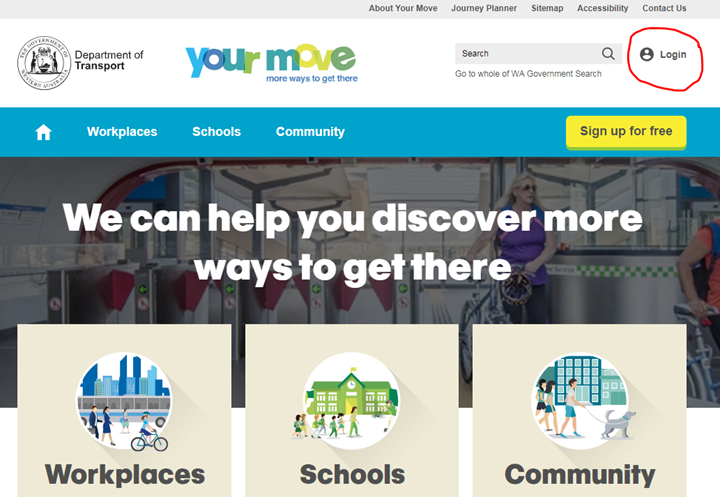
2. At the top of the page, right in the middle, you’ll see the Activities tab. Click on that.
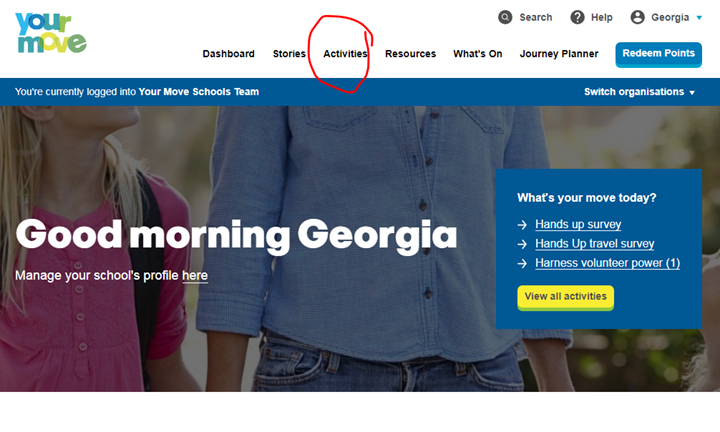
3. You’ll see your list of Activities, which is basically a To-Do list to plan for the months ahead.
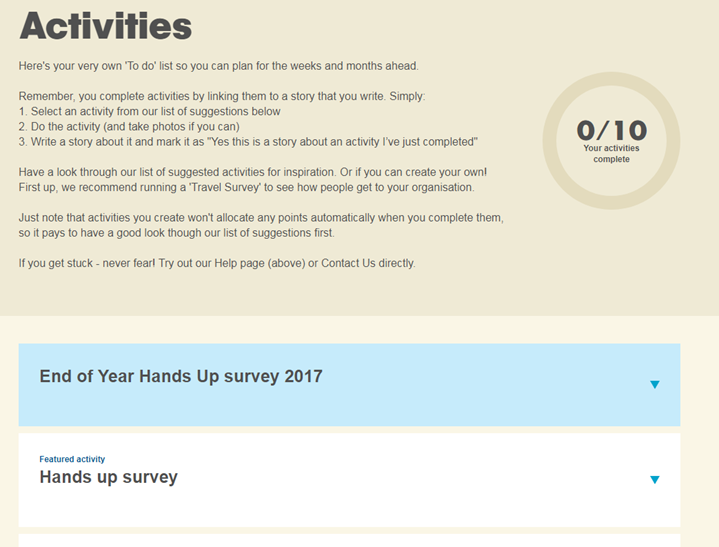
4. See if the activity you want to write a story about is there. If it is, great. If not, you can add an activity by navigating to the bottom of the page and selecting either
Add your own activity
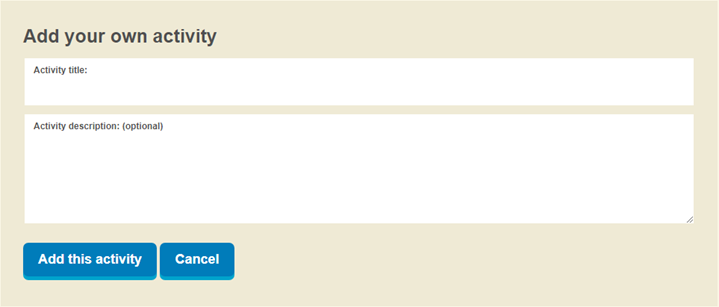
or
Add one from our list of suggestions
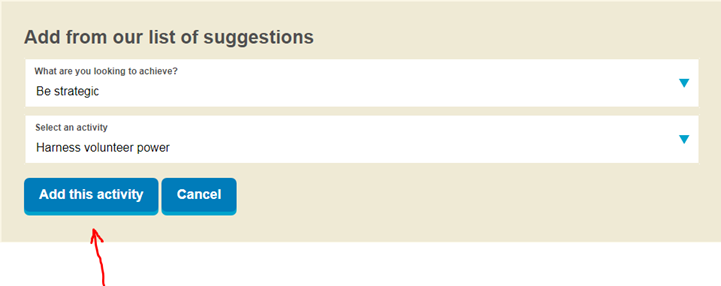
5. Select your choice of activity and then click Add this activity
6. You will see the activity is now on your to-do list, and you are now ready to write your story.
7. Navigate to the Stories tab, at the top of the page and click on it.
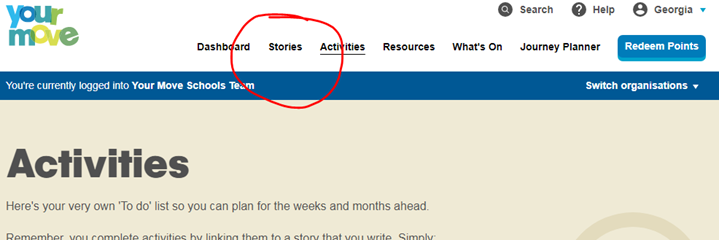
8. To write a new story, click on Write story (on the right, bright yellow button).
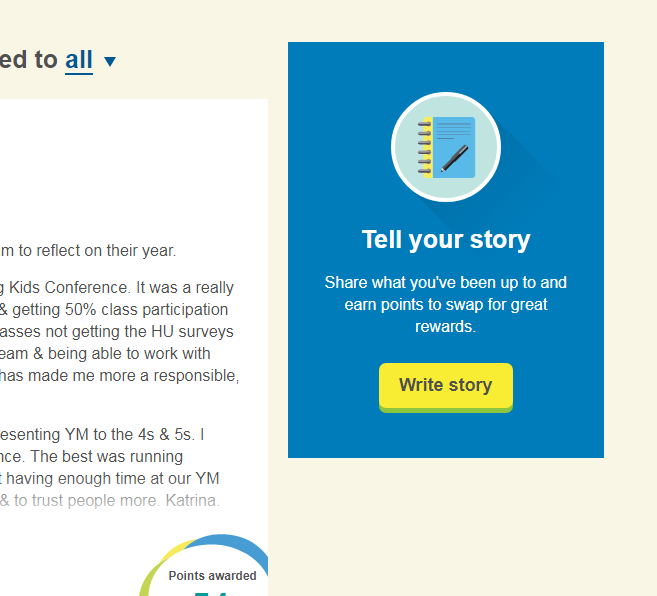
9. To make sure you don’t forget, before you write your story, navigate to the bottom of the page and find the question Is this the first story about an activity you’ve just completed?
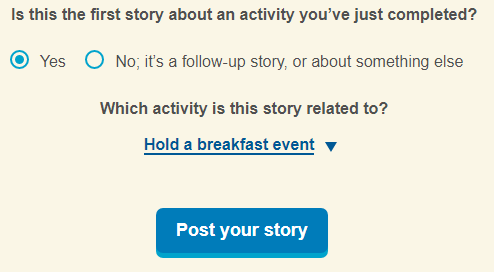
10. Select Yes.
11. Underneath, select which activity this story is related to from the drop-down list. The options should match those you saw earlier in your Activities list.
12. You have now linked the activity to the story you are about to write!
13. Follow the instructions to write your story as per the instructions here.
And you’re good to go!
Remember, while you can do activities as often as you like, you’ll only earn points for each activity completed once per term (though you’ll always get some points for posting stories!).
Discuss this story
0 Comments
Please login to comment